Managing Users - Assigning Rights
Assigning Rights
Administrators can assign specific rights to group accounts or to an individual user. These rights authorize users to perform specific actions, such as logging on to a system interactively or backing up files and directories. User rights are different from permissions because user rights apply to user accounts, and permissions are attached to objects.
Adding Rights
You can add rights to the role.
To add rights to the role:
- Click
 to add rights to the role in the Edit Role screen.
to add rights to the role in the Edit Role screen.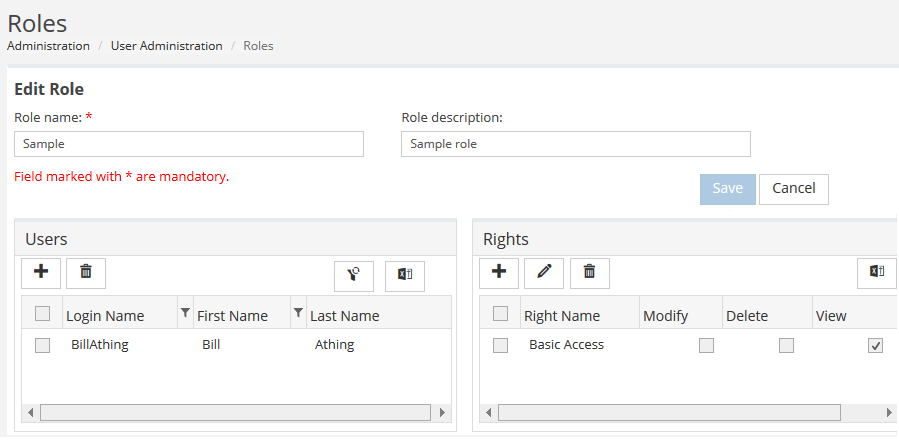
- Click Save. The rights are added to the list.
Editing Rights
You can edit rights.
To edit rights:
- Select the rights or multiple rights from the list in the Edit Role screen.
- Click
 .
.
You can edit rights by selecting the check boxes corresponding to column Right Name and click Save.
Deleting Rights
You can also delete multiple rights.
To delete rights:
- Select multiple rights from the list in the Edit Role screen.
- Click
 .
.
« Prev Next
